Learning: Use Tech to Take Better Notes
The Calendar, coupled with cloud-storage have hopefully helped a great deal with organization. Now, you find yourself in class, ready to start taking notes. This blog will detail which word processor is ideal for the modern classroom, we’ll even go over some best practices when taking notes. Material pertaining to a class (lecture slides, graphs, etc.) are best stored in the cloud services mentioned in Part 1. However, what about the actual note taking? Which software works best when it comes to effectively writing down what’s being taught without actually losing focus.
This is where the Omega Notes Notebook comes into play. The Omega Notes Notebook is free to use for anyone with an Omega Notes Account (Also Free!). The Notebook stands out because it was made specifically for taking notes on your laptop during a lecture.
Why does it work?
- Each note that you take can be neatly organized by class or section.
- A split screen view makes sure that your previous notes are still partially in view. Thus, allowing easy access in case your professor asks you to recall something he/she previously mentioned.
- The Notebook allows you to create class-specific flashcards which makes exam-prep a lot more efficient.
How should I use the Notebook?
- Login to Omega Notes and open the Notebook. Before the lecture starts, enter in the course name (You don’t have to worry about the date).
- If it’s your first time with the notebook, be sure to familiarize yourself with all the writing tools at your disposal.
- Focus on the lecture. Note-taking should never come at the expense of understanding the material that is being taught.
- At the end of class, go to your calendar and make a note of the topics covered in class today.
It’s important to understand that the sole purpose of the Notebook is to help students. Many other word processors have features that students simply do not use. These excess features may slow down your laptop and make the note-taking experience more cumbersome.
Create an account on Omega Notes today and start taking quality notes!
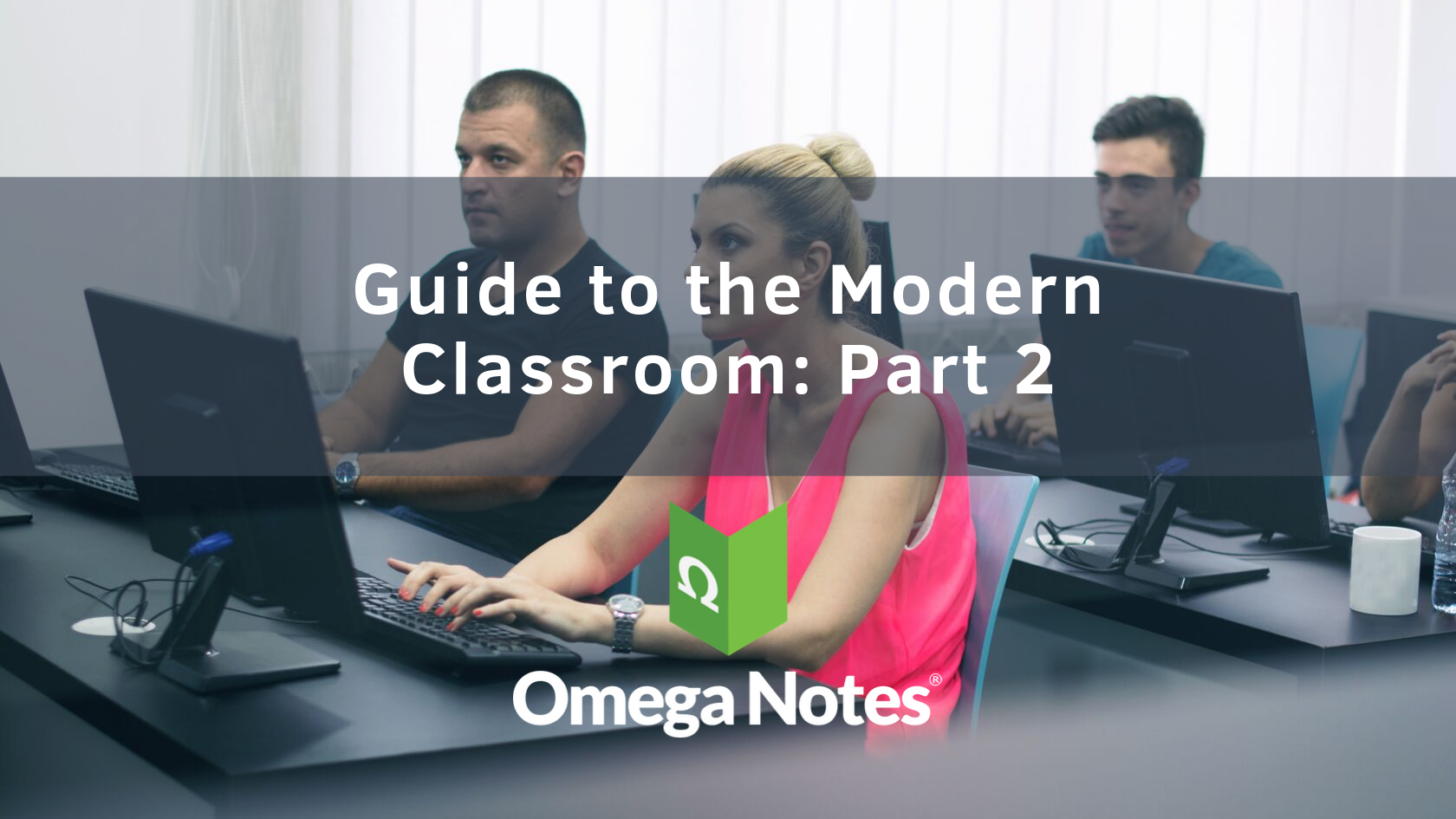
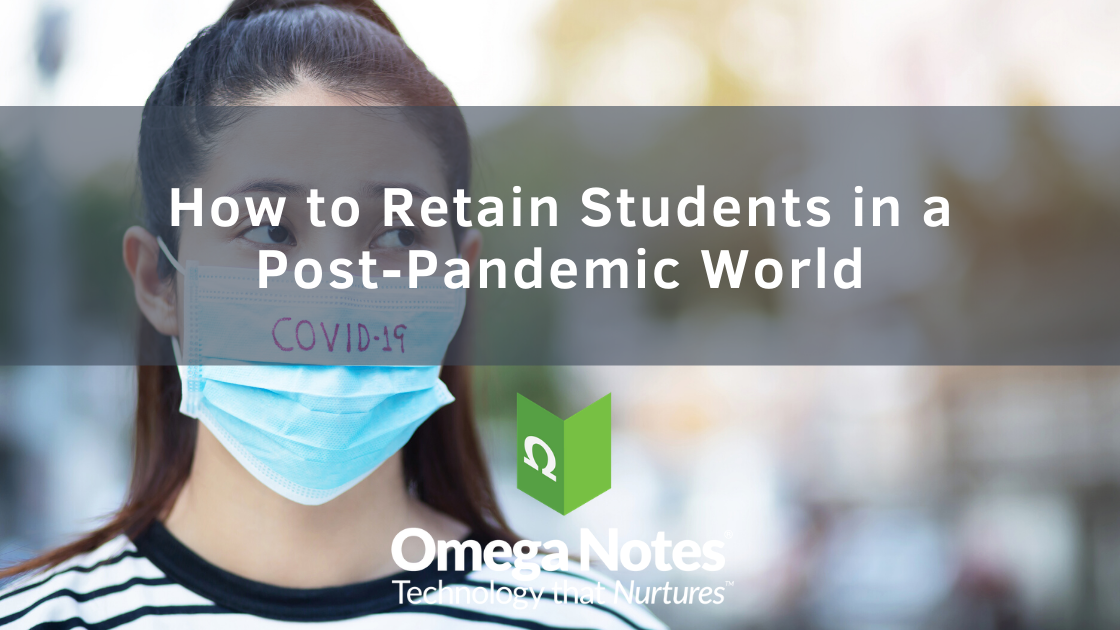



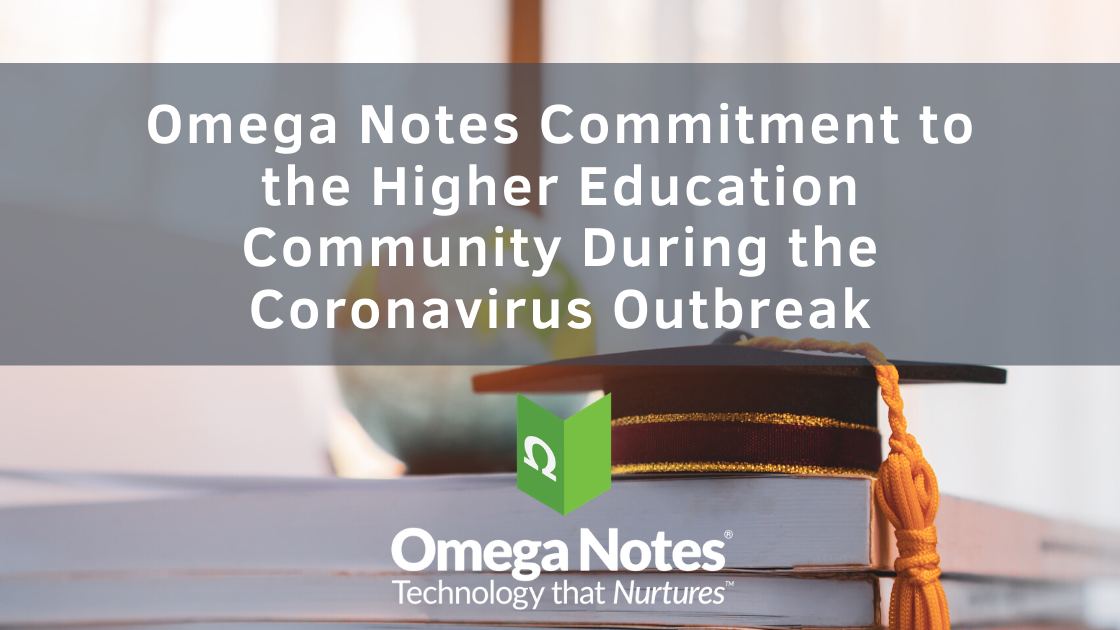
Leave A Comment